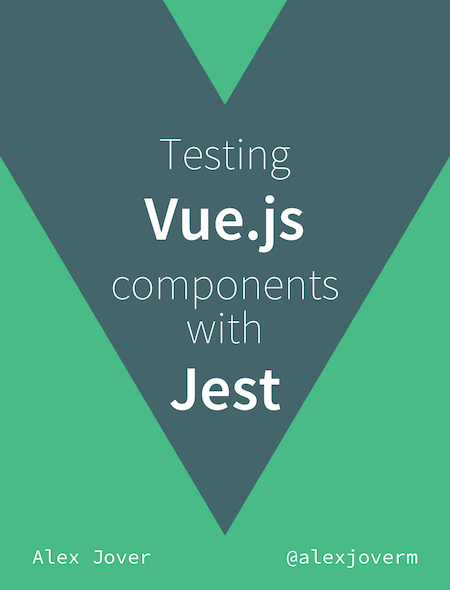
You can find the content of this article updated to the most recent version of vue-test-utils and Jest on my book.
Properties are custom attributes passed from parent to child components. Custom events solve just the opposite, they send data out to the direct parent via an event. They both combined are the wires of interaction and communication in Vue.js components.
In Unit Testing, testing the in and outs (properties and custom events) means to test how a component behaves when it receives and sends out data in isolation. Let's get our hands dirty!
Properties
When we are testing component properties, we can test how the component behave when we pass them certain properties. But before going on, an important note:
To pass properties to components, use
propsData, and notprops. The last one is to define properties, not to pass them data.
First create a Message.test.js file and add the following code:
describe("Message.test.js", () => {
let cmp;
describe("Properties", () => {
// @TODO
});
});
We group test cases within a describe expression, and they can be nested. So we can use this strategy to group the tests for properties and events separately.
Then we'll create a helper factory function to create a message component, give some properties
const createCmp = propsData => mount(Message, { propsData });
Testing property existence
Two obvious things we can test is that a property exists, or it doesn't. Remember that the Message.vue component has a message property, so let's assert that it receives correctly that property. vue-test-utils comes with a hasProp(prop, value) function, which is very handy for this case:
it("has a message property", () => {
cmp = createCmp({ message: "hey" });
expect(cmp.props().message).toBe("hey");
});
The properties behave in a way that they will be received only if they're declared in the component. Meaning that if we pass a property that is not defined, it won't be received. So to check for the no existence of a property, use a non-existing property:
it("has no cat property", () => {
cmp = createCmp({ cat: "hey" });
expect(cmp.props().cat).toBeUndefined();
});
However, although in this case the test will be successful, don't forget that Vue has non-props attributes which sets it to the root of the Message component, so you can check that this behavior also works, making sure that the non-prop attribute exists using attributes().
it("has no cat property", () => {
cmp = createCmp({ cat: "hey" });
expect(cmp.attributes().cat).toBe("hey");
});
We can test the default value as well. Go to Message.vue and change the props as follows:
props: {
message: String,
author: {
type: String,
default: 'Paco'
}
},
Then the test could be:
it("Paco is the default author", () => {
cmp = createCmp({ message: "hey" });
expect(cmp.props().author).toBe("Paco");
});
Asserting properties validation
Properties can have validation rules, ensuring that a property is required or it is of a determined type. Let's write the message property as follows:
props: {
message: {
type: String,
required: true,
validator: message => message.length > 1
}
}
Going further, you could use custom constructors types or custom validation rules, as you can see in the docs. Don't do this right now, I'm just showing it as an example:
class Message {}
...
props: {
message: {
type: Message, // It's compared using instance of
...
}
}
}
Whenever a validation rule is not fulfilled, Vue shows a console.error. For example, for createCmp({ message: 1 }), the next error will be shown:
[Vue warn]: Invalid prop: type check failed for prop "message". Expected String, got Number.
(found in <Root>)
By the date of writing, vue-test-utils doesn't have any utility to test this. We could use jest.spyOn to test it:
it("message is of type string", () => {
let spy = jest.spyOn(console, "error");
cmp = createCmp({ message: 1 });
expect(spy).toBeCalledWith(
expect.stringContaining("[Vue warn]: Invalid prop")
);
spy.mockReset(); // or mockRestore() to completely remove the mock
});
Here we're spying on the console.error function, and checking that it shows a message containing a specific string. This is not an ideal way to check it, since we're spying on global objects and relying on side effects.
Fortunately, there is an easier way to do it, which is by checking vm.$options. Here's where Vue stores the component options "expanded". With expanded I mean: you can define your properties in a different ways:
props: ["message"];
// or
props: {
message: String;
}
// or
props: {
message: {
type: String;
}
}
But they all will end up in the most expanded object form (like the last one). So if we check the cmp.vm.$options.props.message, for the first case, they all will be in the { type: X } format (although for the first example it will be { type: null })
With this in mind, we could write a test suite to test that asserts that the message property has the expected validation rules:
describe('Message.test.js', () => {
...
describe('Properties', () => {
...
describe('Validation', () => {
const message = createCmp().vm.$options.props.message
it('message is of type string', () => {
expect(message.type).toBe(String)
})
it('message is required', () => {
expect(message.required).toBeTruthy()
})
it('message has at least length 2', () => {
expect(message.validator && message.validator('a')).toBeFalsy()
expect(message.validator && message.validator('aa')).toBeTruthy()
})
})
Custom Events
We can test at least two things in Custom Events:
- Asserting that after an action an event gets triggered
- Checking what an event listener calls when it gets triggered
Which in the case of the MessageList.vue and Message.vue components example, that gets translated to:
- Assert that
Messagecomponents triggers amessage-clickedwhen a message gets clicked - Check in
MessageListthat when amessage-clickedhappens, ahandleMessageClickfunction is called
First, go to Message.vue and use $emit to trigger that custom event:
<template>
<li
style="margin-top: 10px"
class="message"
@click="handleClick">
{{message}}
</li>
</template>
<script>
export default {
name: 'Message',
props: ['message'],
methods: {
handleClick() {
this.$emit('message-clicked', this.message)
}
}
}
</script>
And in MessageList.vue, handle the event using @message-clicked:
<template>
<ul>
<Message
@message-clicked="handleMessageClick"
:message="message"
v-for="message in messages"
:key="message"/>
</ul>
</template>
<script>
import Message from './Message'
export default {
name: 'MessageList',
props: ['messages'],
methods: {
handleMessageClick(message) {
console.log(message)
}
},
components: {
Message
}
}
</script>
Now it's time to write a unit test. Create a nested describe within the test/Message.spec.js file and prepare the barebones of the test case "Assert that Message components triggers a message-clicked when a message gets clicked" that we mentioned before:
...
describe('Message.test.js', () => {
...
describe('Events', () => {
beforeEach(() => {
cmp = createCmp({ message: 'Cat' })
})
it('calls handleClick when click on message', () => {
// @TODO
})
})
})
Testing the Event Click calls a method handler
The first thing we can test is that when clicking a message, the handleClick function gets called. For that we can use a trigger of the wrapper component, and a jest spy using spyOn function:
it("calls handleClick when click on message", () => {
const spy = spyOn(cmp.vm, "handleClick");
const el = cmp.find(".message").trigger("click");
expect(cmp.vm.handleClick).toBeCalled();
});
Keep in mind that by using a spy the original method handleClick will be called. Probably you intentionally want that, but normally we want to avoid it and just check that on click the methods is indeed called. For that we can use a Jest Mock function:
it("calls handleClick when click on message", () => {
cmp.vm.handleClick = jest.fn();
const el = cmp.find(".message").trigger("click");
expect(cmp.vm.handleClick).toBeCalled();
});
Here we're totally replacing the handleClick method, accessible on the vm of the wrapper component returned by the mount function.
However, the above test will fail because we didn't indicate that we want to use a Jest Mock function, and not the original method. To fix this, we use the helper method setMethods that the official tools provide us:
it("calls handleClick when click on message", () => {
const stub = jest.fn();
cmp.setMethods({ handleClick: stub });
const el = cmp.find(".message").trigger("click");
expect(stub).toBeCalled();
});
Using setMethods is the suggested way to do it, since is an abstraction that official tools give us in case the Vue internals change.
Testing the Custom Event message-clicked is emitted
We've tested that the click method calls it's handler, but we haven't tested that the handler emits the message-clicked event itself. We can call directly the handleClick method, and use a Jest Mock function in combination with the Vue vm $on method:
it("triggers a message-clicked event when a handleClick method is called", () => {
const stub = jest.fn();
cmp.vm.$on("message-clicked", stub);
cmp.vm.handleClick();
expect(stub).toBeCalledWith("Cat");
});
See that here we're using toBeCalledWith so we can assert exactly which parameters we expect, making the test even more robust.
Testing the @message-clicked triggers an event
For custom events, we cannot use the trigger method, since it's just for DOM events. But, we can emit the event ourselves, by getting the Message component and using its vm.$emit method. So add the following test to MessageList.test.js:
it("Calls handleMessageClick when @message-click happens", () => {
const stub = jest.fn();
cmp.setMethods({ handleMessageClick: stub });
const el = cmp.find(Message).vm.$emit("message-clicked", "cat");
expect(stub).toBeCalledWith("cat");
});
I'll leave up to you to test what handleMessageClicked does 😉.
Wrapping up
Here we've seen several cases to test properties and events. vue-test-utils, the official Vue testing tools, makes this much easier indeed.
You can find the working code we've used here in this repo.

